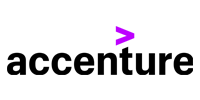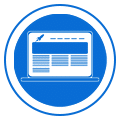Front End Web Design (UI/UX ) Course
Welcome to the exciting world of web designing! In this responsive web design course, we’ll explore the art and science of creating stunning and functional websites. web designing is about making websites look good and work well. It involves a combination of graphic design, user experience (UX), User Interface (UI) design, and a bit of coding magic. Think of it as the process of planning, creating, and organizing the elements on a webpage to ensure a pleasant and effective user experience. Web Trainings Academy offers a comprehensive web designing course in Hyderabad with practical projects and internships.
Whether you’re interested in designing personal blogs, business websites, or online portfolios, this web design course will help you with the fundamental skills to bring your creative ideas to life on the web. So, buckle up and get ready to embark on a journey into the fascinating world of web designing!