In Google webmasters tool “Search Queries” tool is a very important tool which provide information about search queries. We can analyse the queries, impressions, clicks and other valuable data with this tool. On May 6 2015 Google officially announced a new version of this tool as “Search Analytics Report“.
In this blog post, we will go through what are changes made and how can we use the search analytics tool and what are its impact for SEO professionals.
Old Interface of Search Queries Tool
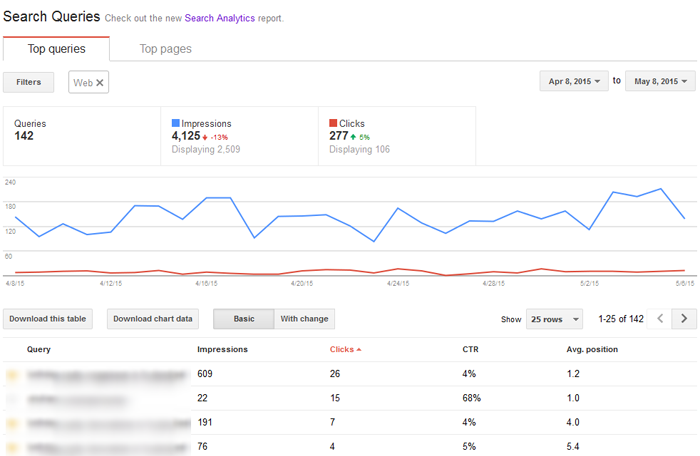
New Interface of Search Analytics Tool
Features Added in New Version
New Graph Option: We can now see the changes in Avg. CTR and Avg. Position in Graph as well as we can add or remove these columns for customizing the reports. This report will be very helpful to understand the progress of the search positions.
Filtering Option: In the new version Filters are available directly in the front panel which makes it easy to customize the reports.
Comparison Option: We can compare any two queries, countries, pages, devices and search types. This can be used for understanding the relative performance of the queries and pages.
Date Comparison: In earlier version we were only able to see the compare for 28 days data, but now we can compare 7 days info or custom dates.
From the above graph, we can easily see the improvements in the Impression, position and other important factors.
Update Information: We can see a vertical line on 21/5/2015, with text update. This refers to the Mobile-Friendly Update. Now it will be very easy for a webmaster to understand the impact of the update on website results.
Features Removed in New Version
Starred Queries Option: In the old version we can track very important queries by applying “Star”. This feature was very helpful for tracking queries. But it seems this option has been removed in new version.
Single Query Position Data: In the old version we were able to select one query and able to analyze the detailed position report of this query, which position it was shown for the same query. But in the new version we do not have this option.
Top Pages Keyword Analysis Report: In the old version by selecting the page, we were able to analyze for keywords this page ranked and its metrics. This feature for extremely helpful in targeting pages based on the query reports. This feature is removed in new version.
My Personal Conclusion:
Google added few new graphs and filtering options which make it easy to access the data. But many useful features were removed which were extremely helpful for keyword research and website keyword targeting.
Read in depth about Search Analytics Reports
Update: 21st May – Google has rebranded Google Webmaster Tools as Google Search Console.