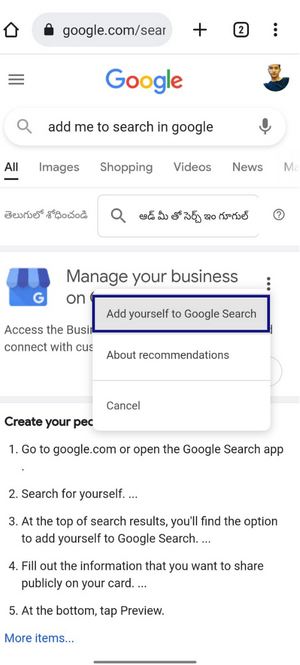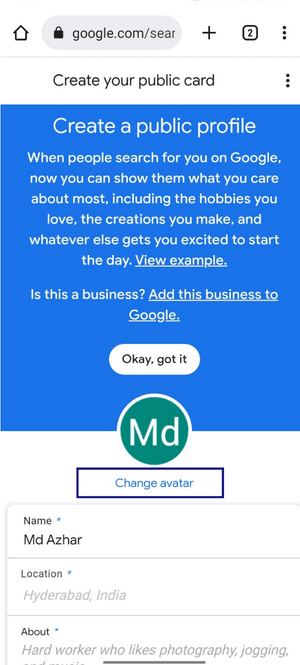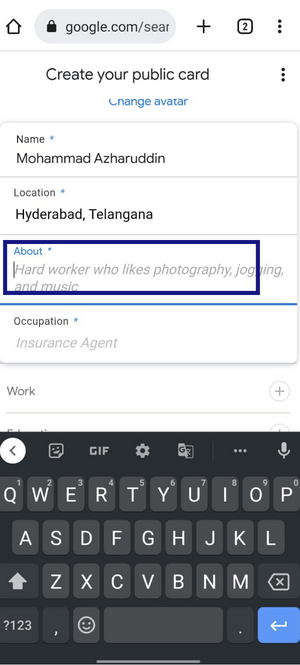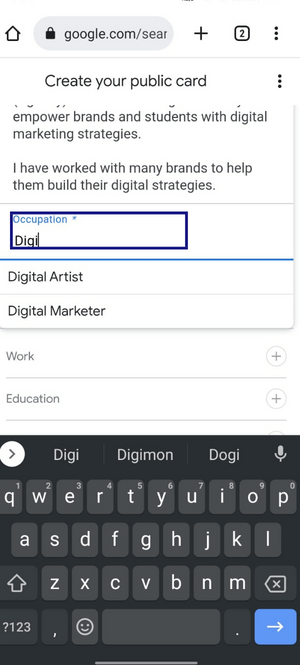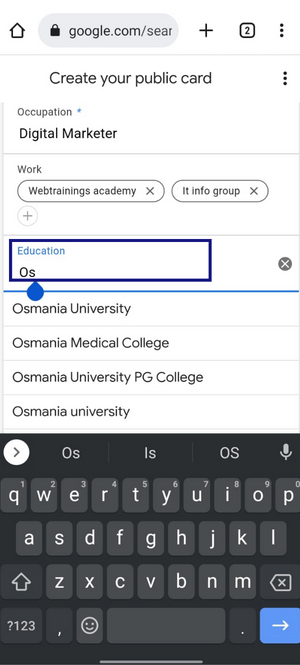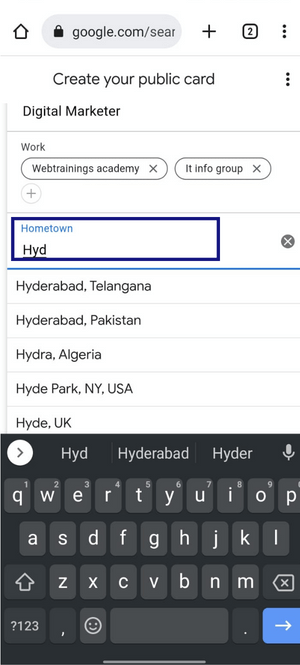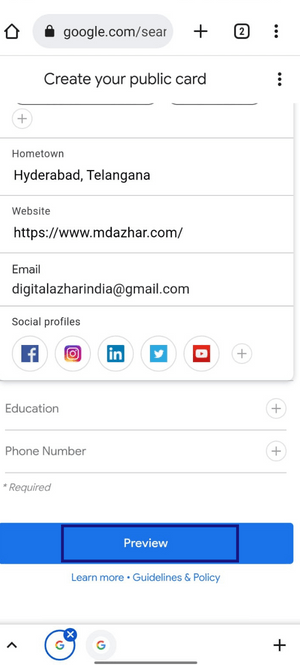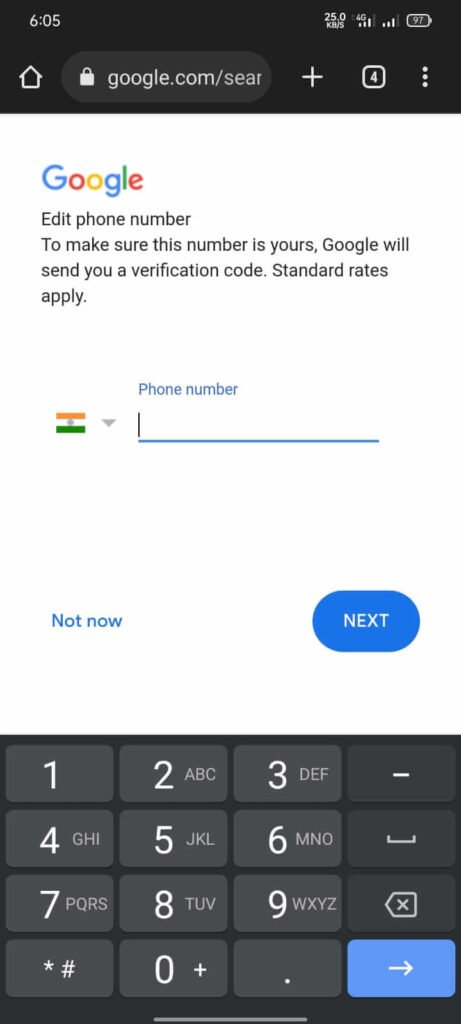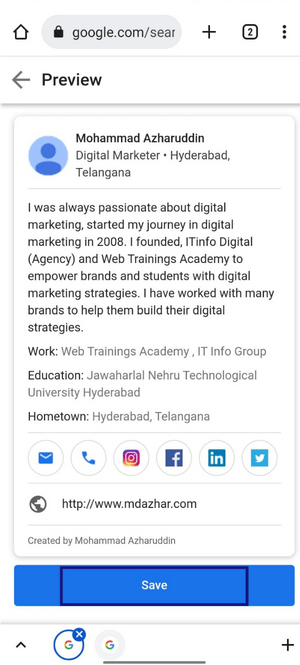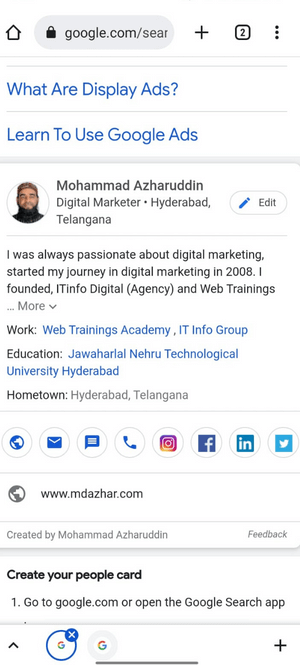Are you looking for a way to make yourself more visible and easily accessible on the web? With “Add Me To Search” Google People Cards, you can create a digital profile that can be easily discovered by others on the web just like the knowledge graph/panel.
This easy-to-use feature will help you create a digital presence that will showcase your skills, interests, and other pertinent information to potential employers, clients, and colleagues. In this blog post, we will explore an in-depth guide to Google People Cards and how you can create your own profile. So if you’re looking to make yourself more visible online, read on to find out how Google People Cards can help.

What is Google’s people card?
Add Me To Search is a revolutionary new way for you to create a powerful personal brand with Google People Cards. It allows you to create your own profile page with information about yourself, your business, or your organization.
A Google People card is a search result and By setting up your profile page, you can increase your visibility on search engines and social media platforms, meaning more people will find you and learn more about you. In simple words, This feature allows users to create their own digital profile and showcase their skills, experiences, and interests to potential employers, partners, and customers.
What makes Add Me To Search so revolutionary is that it allows you to create a comprehensive profile page on Google that can be easily shared with others. It’s also easy to keep your profile page up-to-date with the latest information about you, so you’re always putting your best foot forward. The cards are also very easy to set up and update, so users can keep their profile current and up to date.
Your profile page can include a name, a photo, a short bio, contact information, social media links, location, About , occupation, work and a link to a website or blog, and much more. You can also include a link to a YouTube video or an online portfolio. This creates a comprehensive profile page that can easily be shared with others, allowing you to create a powerful personal brand.
Not only does Add Me To Search makes it easy for you to create your profile page, but it also makes it easy for others to find you. You can set up your profile page to appear in Google search results, meaning that when people search for you, they’ll be able to find your profile page and learn more about you. In addition, your profile page can also appear in Google Maps, allowing those searching for you to easily find your location. This is especially important if you have a business or organization and want people to be able to easily find you.
Having a strong online presence is essential for personal branding in the Digital Marketing world. Whether you’re a job-seeker, small business owner, or influencer, it’s important to make sure that people can quickly and easily find information about you. Google People Cards offers a great solution to create your own personalized brand. Overall, Add Me To Search is a powerful way to create a powerful personal brand with Google People Cards. It allows you to create a comprehensive profile page that can easily be shared with others and is optimized for search engine visibility. This makes it easy for people to find you and learn more about you, allowing you to create a powerful personal brand.
The best part about Add Me To Search is that it’s completely free. You don’t even need to create a website or blog. All you need to do is provide your contact details and other details, and Add Me To Search will do the rest.
This card is like a digital business card and is displayed when a user’s name is searched. Once your Google People Card is created, it will show up in search results whenever someone searches for your name. This is an excellent way to create a personal brand for yourself, and it’s a great way to stand out from the competition. Not only does Add Me To Search creates your Google People Card, but it can also help you optimize it for the best possible results. It can help you choose the right keywords to target and make sure that your card looks great and is easy to find.
In addition to creating and maintaining your Google People Card, Add Me To Search also helps you to track your progress. You can view analytics to see how many people have viewed your card and what information they have accessed. This can help you to gauge how successful your personal branding efforts are. Add Me To Search is a great tool that can help you create your own personal brand with Google People Cards. It’s free, easy to use, and can help you stand out from the competition. So don’t wait, get started today and create your own personal brand with Google People Cards!
Benefits of adding yourself to Search
Are you aware of how much potential Google People Card can bring to your business? Add Me to Search in Google is an essential tool you can use to enhance your presence on Google. With it, you can create an identity on Google and also create more visibility for your business.
Highly Visible
Add me to Search in Google provides higher visibility to your profil e on Google. It allows you to build a quick and easy profile that is displayed across Google searches.
Get Discovered
Having a Google People Card can help broaden your visibility to more potential connections and employers. It makes it easier for them to find your personal profile and learn more about you.
Boost Your Professional Brand
With an Add me to Search in Google People Card you can build a strong professional profile. Showcase your skills, experience, and interests to potential employers and connections.
Eye-catching Professional Profile
Your Google People Card looks great on all types of devices, including desktop, laptop, tablet, and mobile. It is optimized for search engine visibility and is easily customizable and branded to create an attractive and eye-catching profile.
Increased Social Media Credibility
A Google People Card can also help promote your other social media profiles as well. It will help to increase the professionalism and credibility of all your social media accounts.
Protect Your Online Identity
With Add me to Search in Google, you can protect and enhance your online identity by controlling what is visible and maintaining a strong professional profile.
Organize Your Credentials
Add me to Search in Google can help you organize your credentials and keep them up to date. Add educational qualifications, certificates, and other credentials to your profile to showcase your professional accomplishments.
Easy Profile Setup
To get your profile set up quickly and securely, Google provides a simple, step-by-step guide. This can help you create a professional and attractive profile in no time.
Increase Your Reach
With the help of Add me to Search in Google, you can easily increase your reach to a larger pool of employers, clients, and customers.
Increase Engagement
By having a Google People Card, you can easily increase engagement, as users are likely to click through to your profile. This provides more opportunities for you to get in touch and make connections.
Get Discoverable By Employers
With an Add me to Search in Google profile, employers can discover your profile quickly and easily. This makes it easier for you to get hired by them.
Boost Your Professional Network
You can expand your professional network quickly and easily by having an Add me to Search in Google profile. You can reach out to more potential connections and employers.
Showcase Your Accomplishments
With the help of Add me to Search in Google, you can easily showcase your portfolio and showcase the skills, experience, and qualifications you have.
Having A Google People Card
You can have a unified public profile across different Google products and services. This can help to create a stronger professional presence on Google.
Enhance Your Portfolio
With an Add me to Search in Google profile, you can easily enhance your portfolio. You can showcase your qualifications, credentials, and other accomplishments across Google.
Showcase Your Professional Brand
With an Add me to Search in Google profile, you can build a strong professional brand. Showcase the best of your portfolio, skills, and experience and put everything in one place.
Get Discovered by Potential Employers
With an Add me to Search in Google profile, potential employers and connections can easily find you. This helps to increase your chances of getting hired by them.
Easy to Update
With an Add me to Search in Google profile, you can easily update your profile in seconds. This ensures that your profile remains fresh and up to date.
Display Your Interests
With an Add me to Search in Google profile, you can also showcase your interests. This helps potential employers and connections to better understand your career goals and aspirations.
Stay in Touch With Your Contacts
With a Google People Card, you can easily stay in touch with your contacts. You can use the social media integration to directly contact them, or you can simply just send them updates about your profile.
Get Connected With Professionals
With the help of Add me to Search in Google, you can connect with other professionals in your field. This helps to increase your reach and learn more about the industry.
Get Certified With Google
With the help of Add me to Search in Google, you can get Google Certifications in your field. This helps to showcase your skills and gives you a competitive edge.
Create Connections With Other Professionals
With the help of Add me to Search in Google, you can quickly connect with other professionals in your field. This can help you to expand your professional network.
Get Notifications About Events
With the help of Add me to Search in Google, you can stay updated about events related to your field.
Steps to Add Me to Search
01. To get started, simply log into your Google account and type “Add me to search in Google” into the search bar
02. Click on the “Add Yourself To Google Search” link in the Navigation Button.
03: Select a profile picture
04. Upload a picture of yourself to your profile
05. From your mobile device, select the picture you wish to use
06. Choose “Set as profile photo” from the drop-down menu
07. Upon landing on this page, you will be presented with the following information. You may begin entering your personal information here.
08. Please enter your current location under “You Are Living In”
09: Now add your personal website.
10. It is now time to write a detailed description of yourself
11. Enter your occupation in the box below
12. Once you have entered your Occupation details, you will need to enter your education details
13. Please enter the location of your hometown “You Live In”
14. Be sure to add your social profiles. The option allows you to add links to Instagram, Twitter, Linkedin, Pinterest, and more
15. Add every social media platform you need to Google’s People Card
16. The next step is to enter your phone number, Your phone number will be used to verify your account with the Add Me search. Your mobile phone will receive an OTP once you register with your phone number .Simply enter the OTP and click next to complete the registration process.
17. By clicking the Preview button after saving, you will be able to see the preview of your document
18. After viewing the preview, you can save and publish your card on Google
19. There you go, you’re done! Now you’ve created your virtual business card
Requirements to add yourself to Search
Google People Card is a feature in Google Search that allows people to create a profile that appears when someone searches for their name. It includes information like your name, profile picture, job title, and more. To get your profile in Google People Card, you need to meet certain requirements.
To be eligible, your profile should include the following information:
Google account email: First, your profile must be associated with an active Google account. You can use a Gmail address, or a G Suite account, to create a profile. If you don’t have an account yet, you can create one at account.google.com.
Your name and about:
Your full name should be included in your profile. If you have a nickname you go by, you can add it too.
Profile picture:
A profile picture is essential for your profile to be included in Google People Card. You should use a recent photo that clearly shows your face.
job title:
Whether you’re employed or self-employed, you should include your job title or profession.
Location:
Include the city/town and country where you live to make it easier for people to find you.
Links:
You should include direct links to your website, blog, or other online social profiles, if you have them. This will make it easier for people to follow you and find out more about you.
Summary:
You can add a short, one-sentence summary about yourself that highlights your skills and qualifications.
Once you have all the necessary information in place, you can submit your profile to be included in Google People Card. You can also manage your profile and update it as needed.
Points to remember while adding yourself to Add Me to Search / Google People Card
Fill in the basic details:
When creating your People Card, consider adding a quality professional profile photo. This will help your card stand out, and give people an idea of who you are. fill out the basic information about you. Include your full name, age, gender, and location. This information is necessary for potential followers to find you and determine if you’re a good fit for them.
Update Your Bio and card:
Make sure to include a few lines about yourself in the bio section. Be sure to include your current job title and any other interesting information about yourself. This is an excellent way to introduce yourself to potential contacts or employers.
Include All of Your Social Networks:
The social networks that you link to on your People Card are important as they provide additional ways for people to connect with you. Make sure to include links to all of your social profiles, such as Twitter, Instagram, LinkedIn etc.
Publish Your Achievements:
If you have any awards, publications, or other accomplishments, use your People Card to showcase them. This gives people an idea of your skill set, and it can help you stand out from the crowd.
Identify Your Areas of Expertise:
You can also use your People Card to list your areas of expertise. This will help you connect with the right people and opportunities.
Set Up Notifications:
You can also set up notifications when someone visits your Google People Card. This allows you to respond quickly to queries and interact with followers in a timely manner.
Conclusion:
Creating an Add Me to Search Google People Card is an easy way to make yourself more visible on the web. Following these points will ensure that your card looks professional and helps you build your online presence.Take advantage of this free opportunity to put your best foot forward online and help potential customers or employers find you quickly and easily