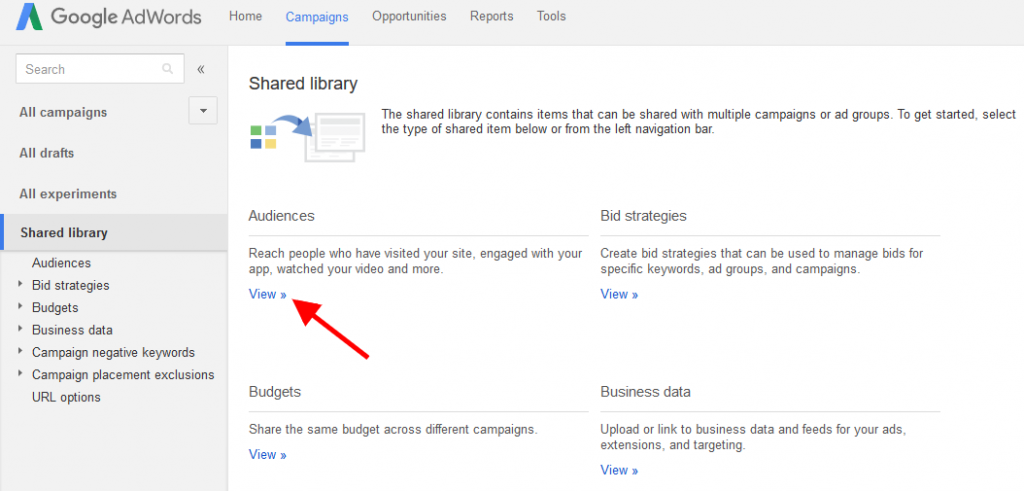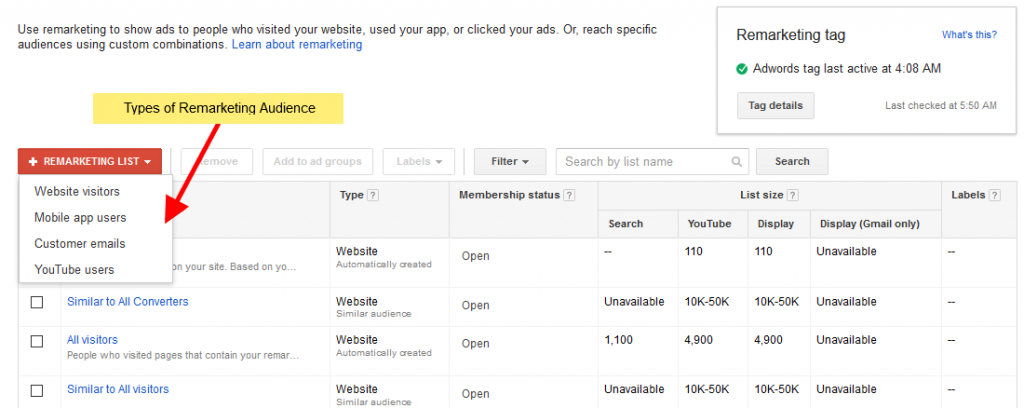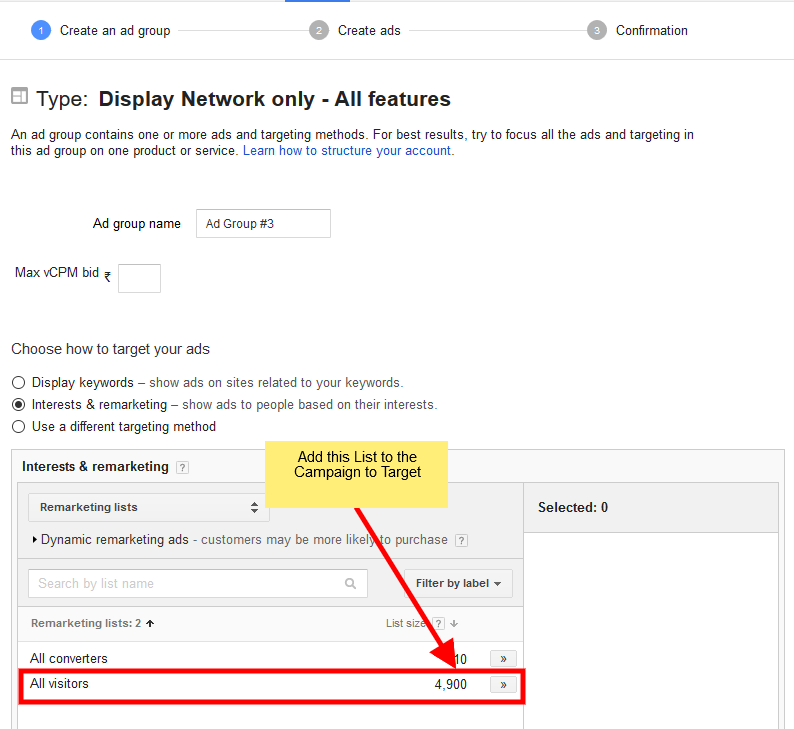Google Remarketing Strategy is marketing technique to target those specific users who already visited your website or your YouTube Channel or other related properties. Following the Cookies concept, Re-marketing delivers a trailblazing online marketing strategy to place paid- ads across the web about a brand based on prior user-engagement metrics.
How Google Re marketing Works ?
Re-marketing Strategy amalgamates a small piece of JavaScript code with the website. Thus whenever a user enters the website, a browser cookie is created. As the visitors browses the web for the next time, the cookie plays a significant role to aware the service provider as to when an ad published can entice users into the specific website. Its a laser-focused approach to target the right users and works beneficial for a successful sales conversion.
Benefits of Re Marketing Campaigns
- Reach users who already visited our website
- Better conversions rate compared to normal campaign
- Good ROI as the cost of advertising is very low
- Customize the ads based on page/product the customer last visited
- E-commerce sites can use dynamic remarketing to show exact products visited by the user on site.
- Understanding the user behaviors in our Sales Funnels and customizing funnels accordingly
Platforms supporting Remarketing
- Google AdWords
- Facebook Ads
- Twitter Ads
In each of these networks we have different methods to target our audience based on cookies and other factors.
Google AdWords Remarketing Campaign
To create a re marketing campaign in AdWords we need to first build our audience list. Audience list which consist of all the users who have visited our website and cookie is stored in their browser. In AdWords we can build our re marketing list based on different types
- People who visited our website
- People who visited our mobile app
- People who visited our YouTube Channel videos
- People who’s email addresses are available with you
Create Remarketing List
- Login to Account
- Go to Shared Library (Left Menu) > Audiences
We can also create re marketing audience based on custom variations and other factors
Google collects the data related to your users and build audience lists for your. In the above example your can see we have 4,900 audience on Display and 1,100 audience we can target in Google Search. (The concept of targeting ads in search engines is called as RLSA. Check this article)
Creating a Google Remarketing Campaign
Step 1: Go to Campaigns > +Campaign > Display Network Only > No Marketing Objective > Fill in all campaigns details.
Step 2: Create individual Ad Groups targeting all users or each separate ad group for product or service. In targeting option you need to select the option of Interest > Remarketing List
Step 3: Create Display ads to show in Google Display Network
In this way an advertiser can able to create a remarketing campaign in Google AdWords easily.
Watch this Video to understand the above process easily
Hope you are able to create your remarketing campaign with our tutorial. Please ask any questions in the comments below.